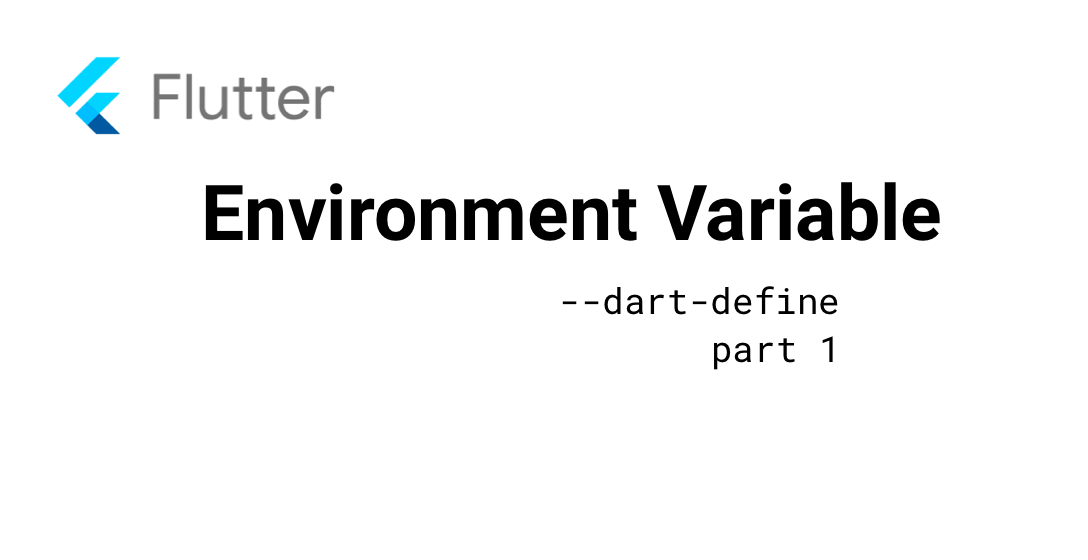
Configure a Flutter App with dart-define environment variable Part 1: HOST_URL
In this short post I will show you how to set your host url dynamically and thus build a Flutter App for your Production server or for your…
Different app environments, different ways to reach them.
I will show you the dart-define method to inject the environment variable into your app during the build phase e.g. with your flutter CI/CD. The usage is manifold and can be used for different host urls, different package names or even for different app-icons.
In this short post I will show you how to set your host url dynamically and thus build a Flutter App for your Production server or for your staging server.
What does dart-define do in Flutter?
A Flutter App production version is built with the commands flutter build appbundle. But how can we use the same command to build e.g. a staging, integration, developmenmt or even production version?
The answer is: --dart-define!
With dart-define you can pass environemnt variables or parameters to the build process which can be used in your code to build different versions of the same app.
env host_url with dart-define
We want to define the env variable "HOST_URL" as our server API url. For this we extend the flutter build-call with the HOST_URL parameter:
flutter build appbundle --dart-define="HOST_URL=https://api.thiele.dev"
The build process completes and a .aab file appears that can be uploaded to Google Play or even firebase app distribution and contains your API's production url.
Read host_url in code
In the first step we have only passed the env variable HOST_URL to the build process. Now we have to read the parameter in the code.
Open your http api file, for example, api-service.dart which calls your API or any other file you've created for your API calls.
To be able to use the HOST_URL within the code there is a method called fromEnvironment(...). In our case we want to get a String which means we can use String.fromEnvironment(...):
class ApiService {
static const String HOST_URL = String.fromEnvironment("HOST_URL",
defaultValue: 'https://api.int.thiele.dev');
}
It is important that the HOST_URL is a static const or final otherwise no environemnt variable is found.
The default value is also set and can be used e.g. for local development.
Here is a short overview of which values the HOST_URL contains when different dart-define variants are entered:
$ flutter build appbundle
// HOST_URL uses default value = "https://api.int.thiele.dev"
$ flutter build appbundle --dart-define="HOST_URL=https://api.thiele.dev"
// HOST_URL uses value = "https://api.thiele.dev"
If you now make an API call and use the BASE_URL, you can build different app versions with different URLs. And whenever you call your API, don't forget to use the HOST_URL in your URL as the prefix.
var response = await http.get("${ApiService.HOST_URL}/user")
Continue with Flutter dart-define Part 2: Dev and Prod Package Names & Bundle IDs
Have fun!