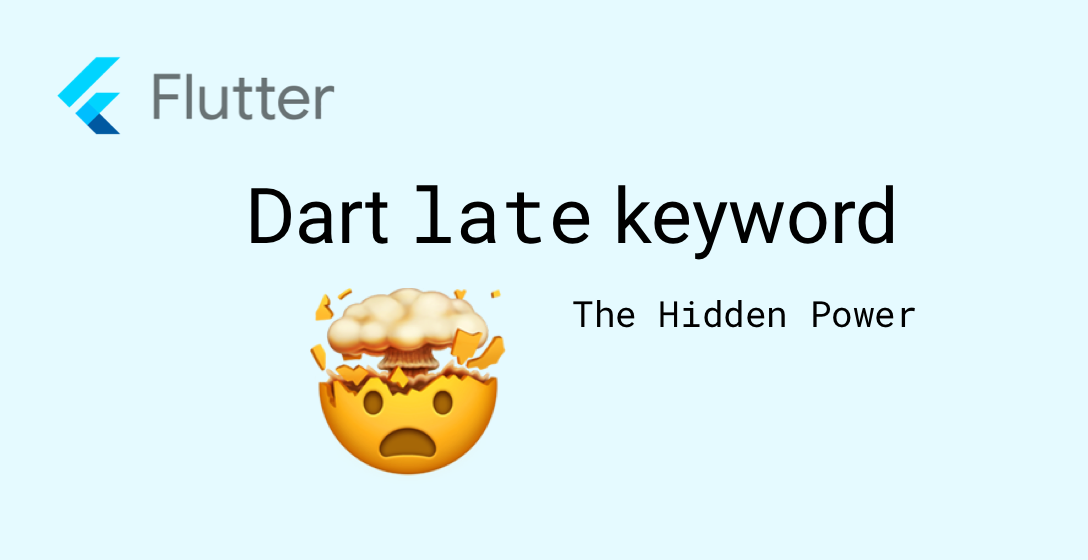
The Power of the late keyword in Dart
In dart, late is used to initialize variables at a later time, but the real benefit happens when the variable is used.
One of the most underused keywords in Dart is late. I would even call it a hidden champion, because you can do so much more than assign a variable inside a class constructor and make it non-null.
So far I only used the late keyword to bypass the compiler and initialize a variable a bit later so I don't have to write ? or ! every time I use a variable. Let's look at an example:
class AnyWidget extends StatelessWidget {
late String aString;
AnyWidget({super.key}){
aString = getAStringSomewhere();
}
String getAStringSomewhere(){
return "Hello World";
}
@override
Widget build(BuildContext context) {
return Text(aString);
}
}
If it is not declared as late, it must be nullable otherwise there will be compile-time errors.
dart late keyword and its power
In dart, late is used to be initialized at a later time. The above example is therefore correct, we initialize the variable at a later time but the real advantage is when the variable is used.
Let's look at the above example again with a few print commands.
class AnyWidget extends StatelessWidget {
late String aString;
AnyWidget({super.key}){
print("constructor started");
aString = getAStringSomewhere();
print("constructor finished");
}
String getAStringSomewhere(){
print("we're generating a string now");
return "Hello World";
}
@override
Widget build(BuildContext context) {
print("build");
return Text(aString);
}
}
The print output is:
flutter: constructor started
flutter: we're generating a string now
flutter: constructor finished
flutter: build
In this case, late would do nothing but declare the variable aString null-safe.
However, if we move the getAStringSomewhere method directly into the declaration, we get a completely different result:
class AnyWidget extends StatelessWidget {
late String aString = getAStringSomewhere();
AnyWidget({super.key}) {
print("constructor finished");
}
String getAStringSomewhere() {
print("we're generating a string now");
return "Hello World";
}
@override
Widget build(BuildContext context) {
print("build");
return Text(aString);
}
}
with output:
flutter: constructor finished
flutter: build
flutter: we're generating a string now
The getAStringSomewhere method is executed only when the variable is used and is executed only once for further use.
@override
Widget build(BuildContext context) {
print("build");
return Column(children: [
Text(aString),
Text(aString),
Text(aString),
Text(aString),
Text(aString),
],);
}
The above example still has the same output:
flutter: constructor finished
flutter: build
flutter: we're generating a string now
🤯
I don't know about you, for me the small change was stunning because this enabled so many more use-cases.
Best practices using the dart late keyword
Here is a small collection of late use-cases where the late keyword can improve the code by a lot.
Access context and intl in StatefulWidget
You can access the intl package and retrieve a string in a StatefulWidget. The intl string is loaded only once from the context and can be used on each build.
This is also a performance improvement as the build method can be executed thousands of times but the text is only retrieved once from the context.
late final String titleString = context.i18n.titleString;
Replace getter methods with late
Any getter method that always does the same thing can be replaced with a late variable. Because getter are executed each time anew instead of saving the result from the getter. With a late variable the result is calculated once and made available for further use. This refers not only to strings, but to all classes that are provided as getter.
Example: Chart data calculation. If we have a chart that does not change during the app lifetime, the min value can be calculated using a getter.
class ChartWidget extends StatefulWidget {
final ChartData chartData;
const ChartWidget({super.key, required this.chartData});
@override
State<ChartWidget> createState() => _ChartWidgetState();
}
class _ChartWidgetState extends State<ChartWidget> {
/// some variables that requires you to use a Stateful widget
ChartEntry? currentFocusPoint;
/// getter that calculates the entry with the minimum value
ChartEntry get minChartEntry => widget.chartData.calculateMin();
@override
Widget build(BuildContext context) {
return LineChart(
minEntry: minChartEntry,
entries: widget.chartData,
);
}
}
With each build the getter is executed again. This means, if the build method is executed 1000 times, the calculation is also executed 1000 times.
Now the late example:
class ChartWidget extends StatefulWidget {
final ChartData chartData;
const ChartWidget({super.key, required this.chartData});
@override
State<ChartWidget> createState() => _ChartWidgetState();
}
class _ChartWidgetState extends State<ChartWidget> {
/// some variables that requires you to use a Stateful widget
ChartEntry? currentFocusPoint;
/// getter that calculates the entry with the minimum value
late final ChartEntry minChartEntry = widget.chartData.calculateMin();
@override
Widget build(BuildContext context) {
return LineChart(
minEntry: minChartEntry,
entries: widget.chartData,
);
}
}
The change was made only in one place and the rest remained the same. If the build method is now executed 1000 times, the calculation is only performed 1 time. In a list sorting operation this can lead to enormous performance increases.
Save initState method
Normally with a StatefulWidget you declare the variables in the initState method. In most cases you can save this and just use the late keyword instead.
Global & static variables are late by default
If you define your variable as global or static, it is late by default. The variables are initialized only when you access them and then only once, no matter how often you call them. There is even a linter rule called unnecessary_late in case you accidentally mark a global variable as late.
Here is the global example:
String aGlobalString = getAStringSomewhere();
String getAStringSomewhere() {
print("we're generating a string now");
return "Hello World";
}
void main() {
print("start");
print(aGlobalString);
print(aGlobalString);
print("end");
}
And the console output:
start
we're generating a string now
Hello World
Hello World
end
And here is the static example:
void main() {
Test().run();
}
class Test {
static Test2 aClass = Test2();
void run() {
print("Start");
print(aClass);
print(aClass);
print(aClass);
print("End");
}
}
class Test2 {
Test2() {
print("Test2 Constructor");
}
}
console output:
Start
Test2 Constructor
Instance of 'Test2'
Instance of 'Test2'
Instance of 'Test2'
End
Do you have a neat use-case for the late keyword? write me a message on LinkedIn
